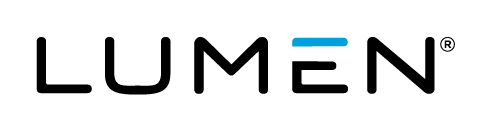Here's how to get started with Managed Active Directory in Lumen Cloud:
1. Log on to the Control Portal. Using the left side navigation bar, click on Orchestration > Blueprints Library. Search for "Active Directory". Click on the “CLC Managed Active Directory – Add DC” Blueprint.

2. Click on the deploy blueprint button.

3. Fill out the appropriate details, as shown below.

4. Click next, and then verify that the information is correct.

5. Once verified, please click on the deploy blueprint button. You will be presented with the deployment details along with an email stating the Blueprint has been queued.

Q: How is Managed Active Directory on Lumen Cloud priced?
A: Lumen Cloud Managed Active Directory is priced hourly.
Q: What Versions of Managed Active Directory are supported?
A: Lumen Cloud Supports Managed Windows 2008 R2 & 2012
Q: Does the Operating System Edition affect the supported version of Managed Active Directory?
A: No.
Q: Can *un-managed* Microsoft Active Directory be converted to *Managed* (or vice versa)?
A: This capability is not available at this time.
Q: Why can't I order new instances of Managed Microsoft Active Directory from within the Lumen Cloud portal?
A: We have discontinued the consumption of Managed Active Directory from within the Lumen Cloud control portal. Existing Lumen Cloud users of this service may continue to use provisioned instances, but new customers of Managed Active Directory must consume it as part of Managed Services Anywhere.
Q: What if I'm looking for Managed Active Directory on other platforms?
A: Managed Active Directory is just one of many services available with Managed Services Anywhere.